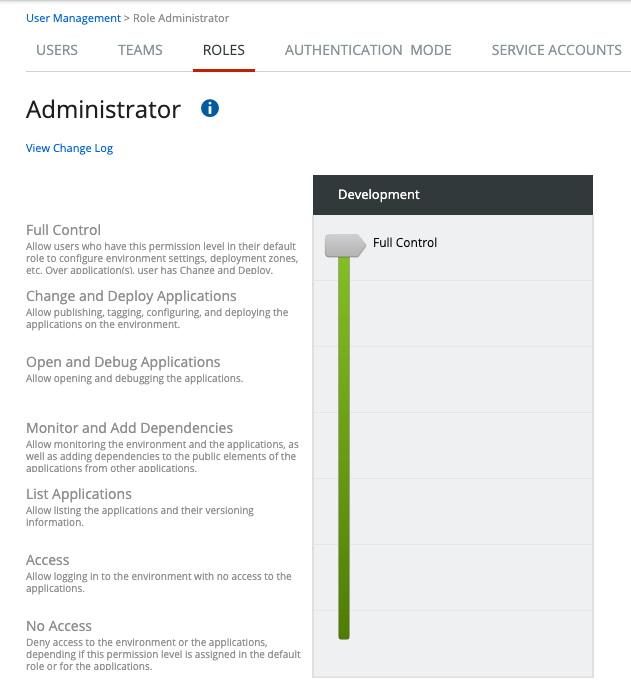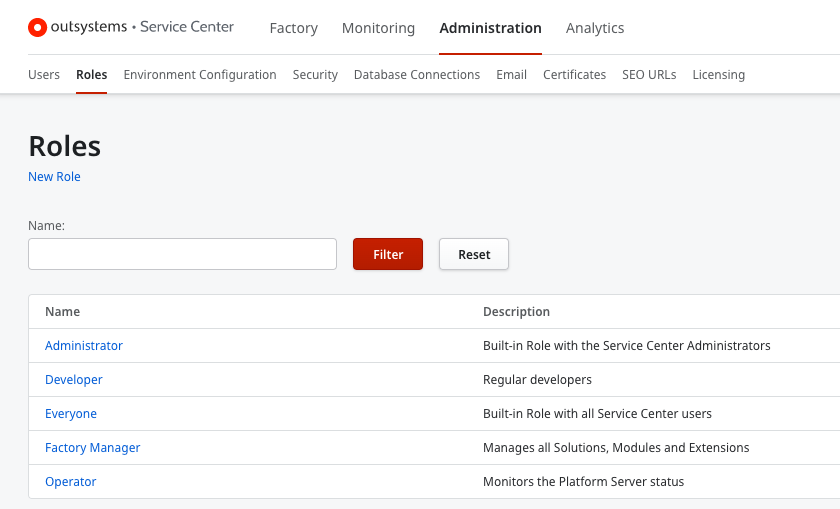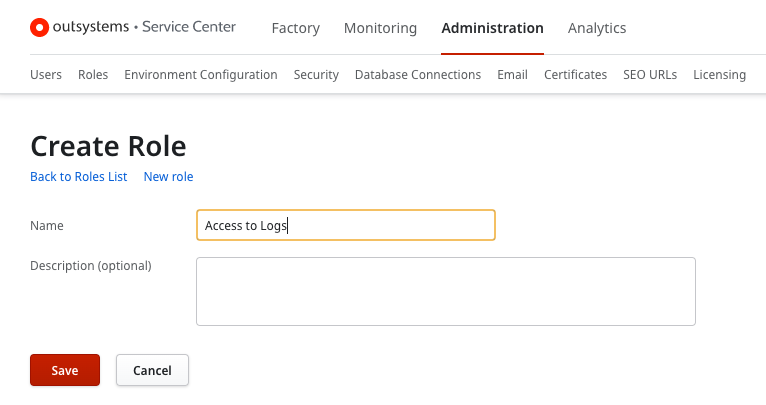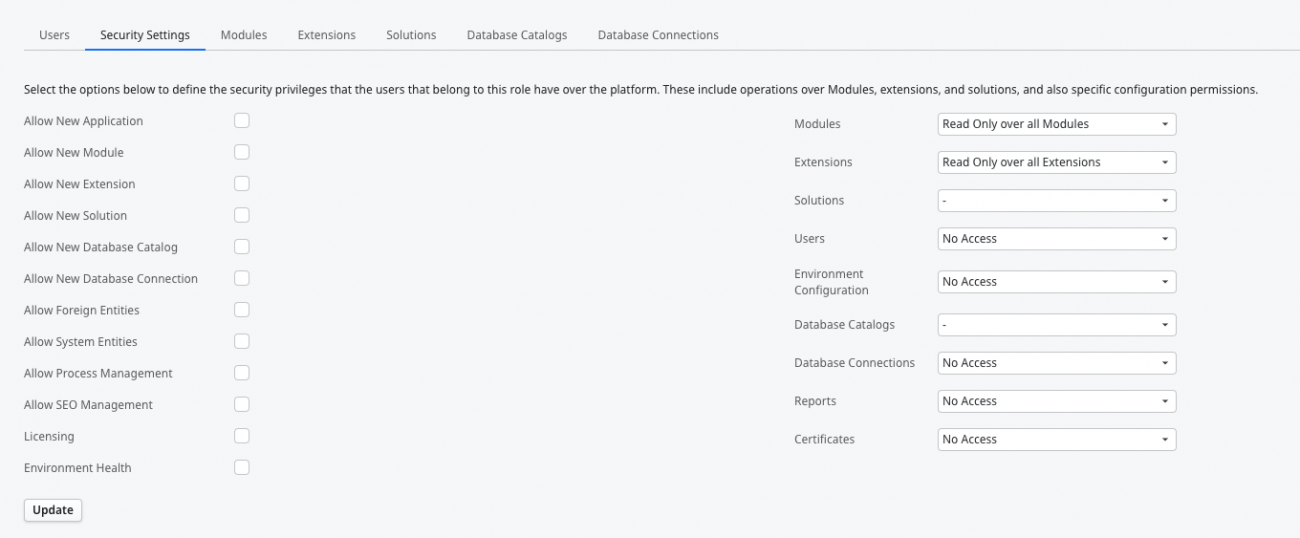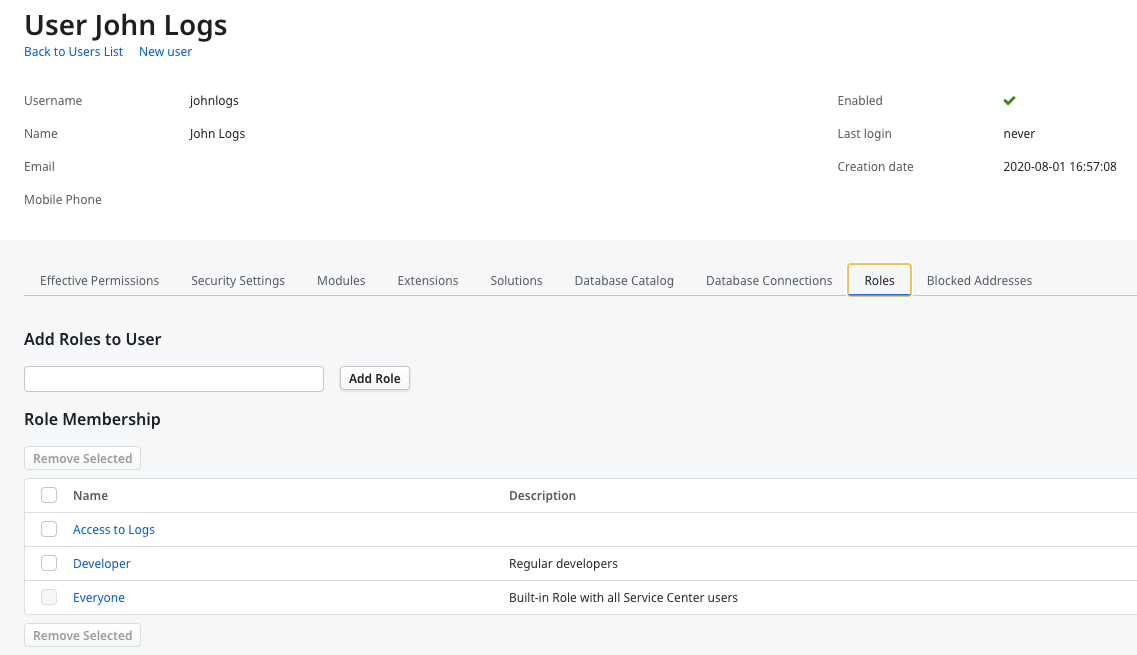Sometimes you want to give users permission to access the logs of the OutSystems Lifetime machine without giving him the Administrator role.
You are the administrator of your infrastructure. And you want to give a user access to check the logs of the lifetime machine.
But, to do this, you have to give him the Administrator role in LifeTime.
And it really must be the Administrator role. It does not work, creating another role and give it all the permissions. The Administrator role has some hidden permissions that are not accessible in LifeTime.
Ok, but most of the time, giving users the Administrator role is not an option. Because that will provide him with access to more than you want and to all the environments.
The good news is that in Service Center, you have finner control over those permissions.
So, you need to log into Service Center of Lifetime. Let me repeat it: the Service Center of the LifeTime environment.
So, navigate to https://<your lifetime server>/servicecenter.
In there, you have the chance to change the user's permission.
You can create a new role and give him that role the permission to access the logs.
You can now change the security settings for that role and give the user, for example, read-only permissions on all modules.
Then, just assign that role to the user that you want.
And that's it.
Happy logging.